
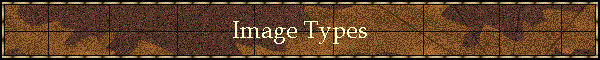
|
|
|
| It is important to understand what type of data format you are storing your images in. 8 Bit Verses 16 Bit Verses 32 Bit You look at a computer screen that is displaying a 6 megapixel picture from your digital camera and you ask why RGB color isn't enough. Can the eye actually see more than 4 Million colors? Lets not even talk color. Color is something you do after you find a set of images works well to produce a mono image. Then either adding color or post processing color images could be considered. A computer can only display 256 shades of gray from white to black. The eye and the DSI imager can see many more. The DSI can see 65536 shades of gray. Well, theoretically, but in practical use, the range of results is generally in the 20,000 to 35,000. The next problem is how do you take 30,000 shades of gray and display them in 256 shades on the computer screen? Histograms are your friend when you create a final "displayable" or "printable" image. Meade's Image Processor has a reasonable histogram and the FITS Liberator from NASA Goddard Space Flight Center is nice for Adobe Photoshop. Well, in case you haven't figured it out, you need to save your data as 16 bit data or larger. Then you can process it in 16 bits or larger, and when you have the results you want, convert to 8 bits for a web page or printing. Use a 16 or 32 Bit format, which means you are using a FITS format. Since the DSI is only a 16 bit device, using a 32 Bit format with RAW will only produce values between 0 and 65535, and is exactly the same values that are stored using the FITS 16 Integer - e.g., you're only using half of the 32 bits. Color Verses Mono The DSI I Color should be set to record in color. Setting it to monochrome doesn't change the way the unit views data, so you might was well have your data stored containing all of the information available including color. You will not be loosing any data or resolution by setting it to color. RAW Verses Uncombined RAW is the most sensible time to collect the data, as then you can later adjust the dark, CYMG to luminosity and 4/3 pixel processing. Why trust that the Meade software is the best way to process the images, save them in RAW format and have the ability to reprocess the images with whatever processing comes along in the future. You can still use all of the Meade processing software which works quite well. Meade's Uncombined includes the dark, CYMG and 4/3 processing. It also is the only way to save a FITS 3 Color 32 Bit file (as it is saved in RGB, not CYMG). I recommend you avoid the FITS3P file format with 3 colors in one file, as it only appears to be supported by Meade's software and doesn't allow you to reprocess these images in the future when you really "know what you are doing". Meade's Uncombined also produces files with 32 bit float values over 65535. But when the Uncombined images are saved as 16 Bit Integer, the pixels can only be from 0 to 65535. I'm not sure if Meade is scaling the 16 Bit Integer values or clipping them at 65535. Scaling or clipping data means the removal or altering of actual data. This could decrease image quality (but probably not noticeable to the eye). Float Verses Integer Float provides a wider range of possible results, but in RAW mode it is not necessary as the data is 16 bits from the DSI unit. So, the use of Integer or Float will depend on which software you plan to post process your images with (besides the Meade software). Well, I bet you don't know what software you will like in 2 years, so how in the world can you pick? I wrote some software to allow me to convert between Integer and Float formats, so I will not be limited in which software to use. I think there are free programs at downloads.com that will convert between the FITS formats. Integer is smaller and takes 1/2 the hard disk space, so pick it unless you have a good reason not to. Registax only reads the Meade 16 Bit Integer files. AstroStack reads both as well as FITS Liberator and Iris. One more note, the FITS Float format is IEEE-754. It has a 23 bit mantissa. This means that if your imager is 24 bits or larger, that you will need to look at using the 64 bit FITS Float format (not available with Meade), which provides a 55 bit mantissa. The DSI is only 16 bits which means the Float 32 format is not using at least 7 bits of significance and another 6 bits of exponent (when using the normalized representation which Meade does follow). |
|
PS - If you find anything on this page that is copyrighted material and we did not give an appropriate copyright notice for the owner, first realize that it is an oversight, as we are not trying to claim credit but for only a few of the pictures on this site. Then we ask you to please let us know about the item in question. And finally, also realize that this is a private and non-commercial and hopefully educational site. So buzz off.Copyright © 2007, Gary Gorsline. All Rights Reserved |